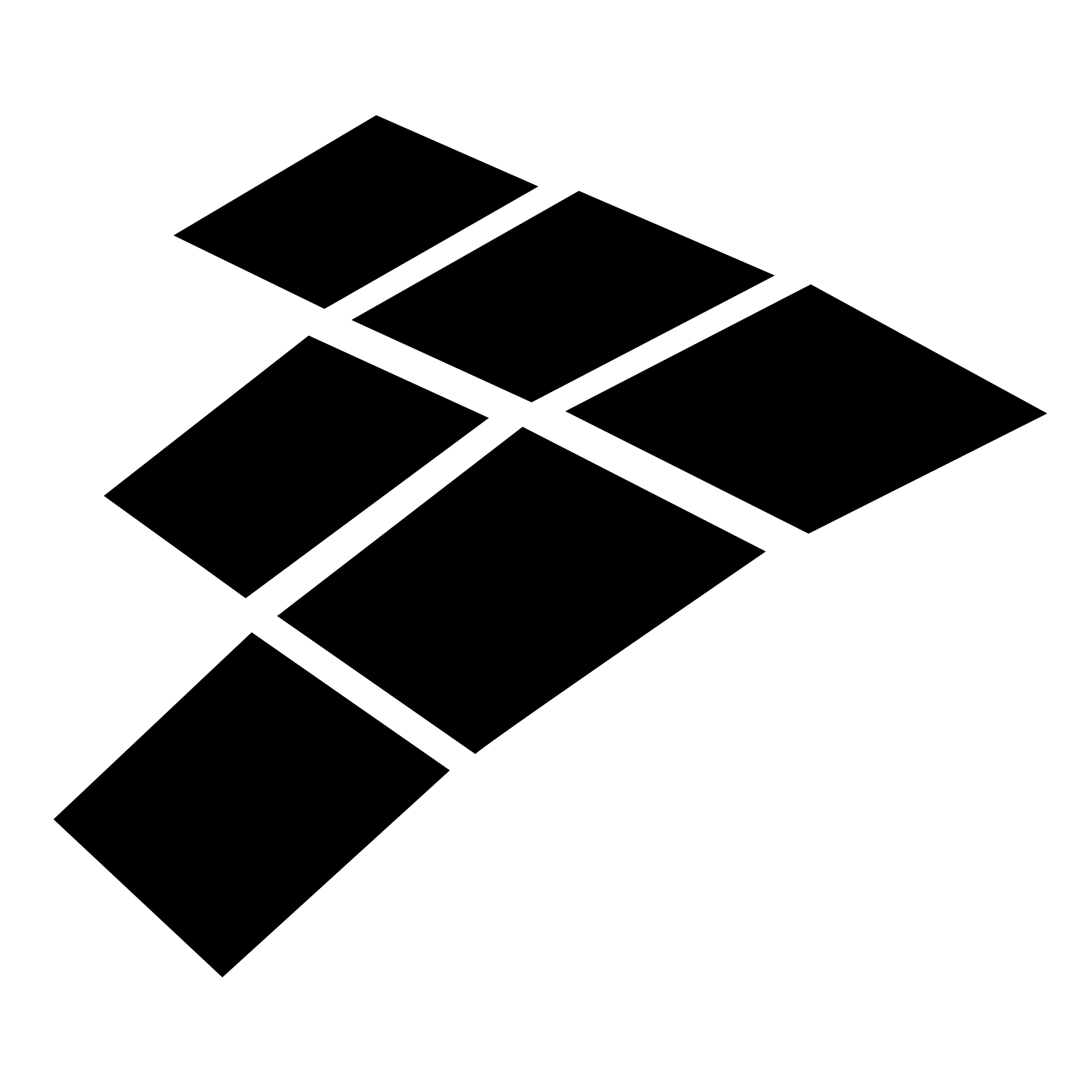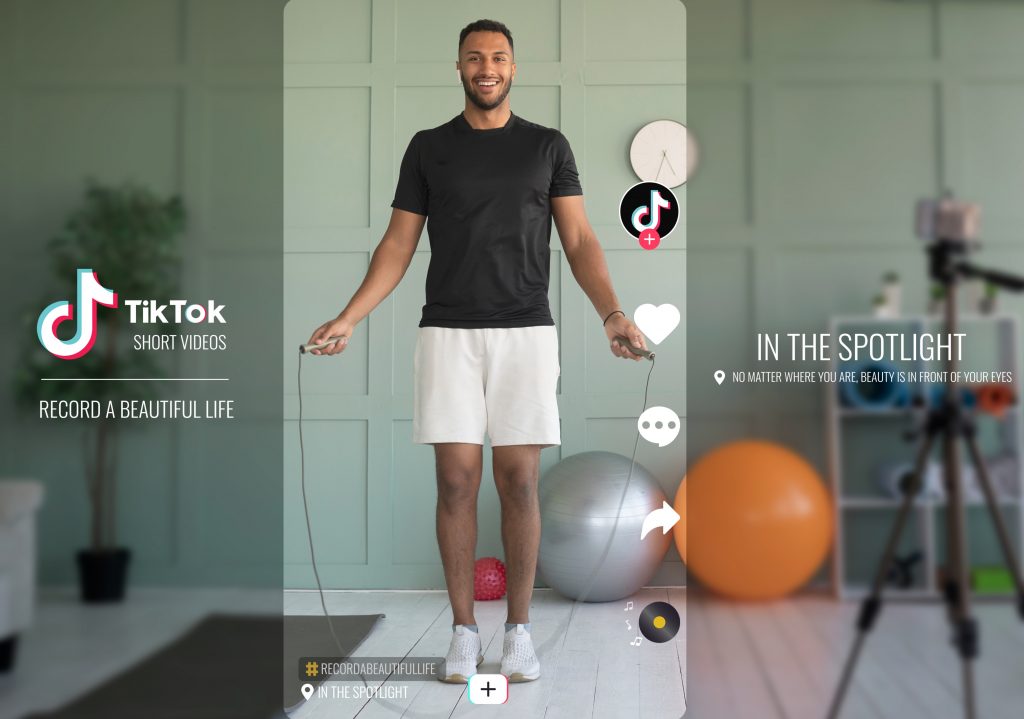Google has implemented a new way of reporting traffic sources on its analytics platform. Previously, Google used the term “Traffic Sources” and provided menus of the various sources (direct and referrals) under it. Other sources such as organic and social were not immediately visible to the user. The user had to drill down to the “Search” and “Social” before they could view and analyze detailed data. See Fig. 1.
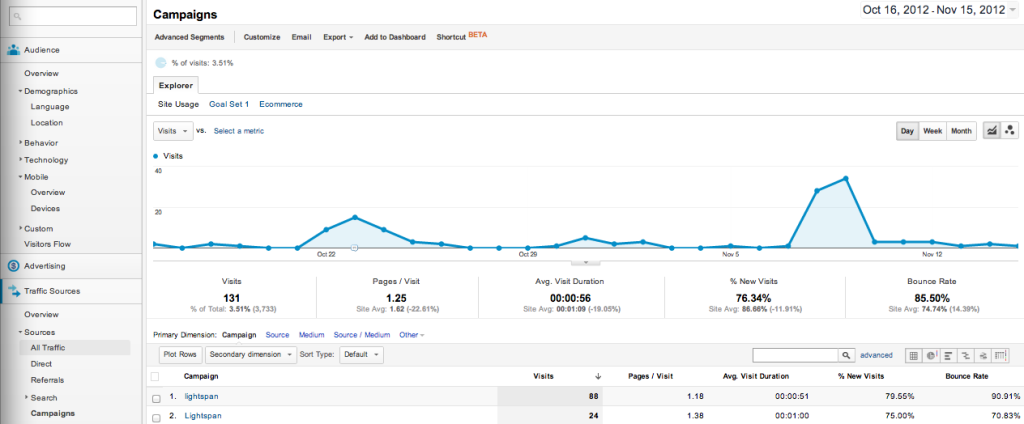
Fig. 1. Old Traffic Source Reporting
Google has streamlined this reporting section. The new traffic sources reporting is now called “Acquisition” and provides two new menus, namely; “Overview” and “Channels”. Under the “Overview”, you will see all the default sources (direct, social, organic and referral) summarized or grouped under “Acquisition”, “Behaviour” and “Conversions”.
Acquisition includes overall visits to the site and total visits and new visits from each source. The behaviour includes overall bounce rate for the site and pages visit and duration from each source. Conversions focuses on the overall conversion rate and that of each source. You will have to set up goals in order to see data for conversions section.
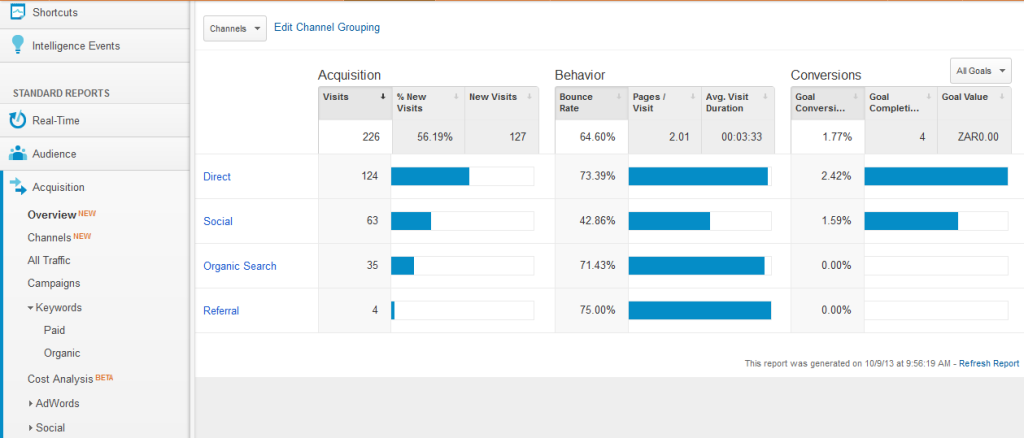
Fig 2. New Traffic Source Reporting – Overview
The Channels represent all the sources and presents data in the same groupings (“Acquisition”, “Behaviour” and “Conversions”) as seen in the overview. The only difference is that the overview uses a graphical representation of the data as seen in Fig. 2.
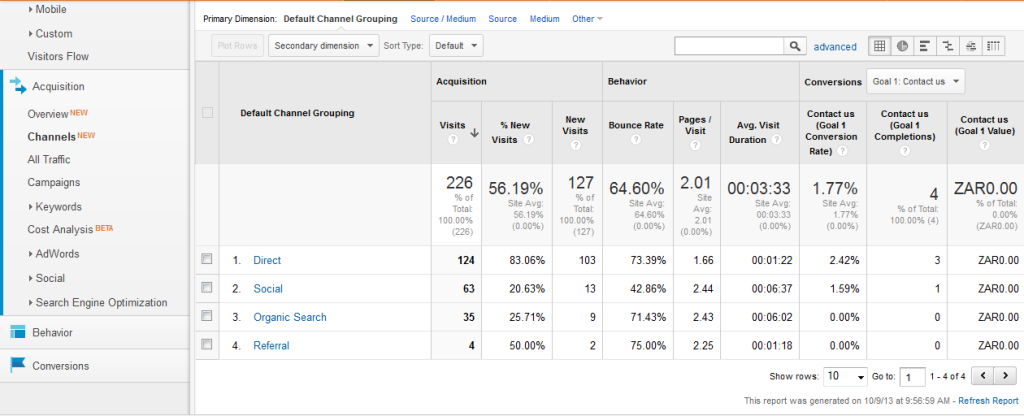
Fig 3. New Traffic Source Reporting – Channels
Additionally, the “Search” menu under the “Acquisition” is replaced with the “Keywords” menu, which has the “Paid” and “Organic” submenus under it.
I think this is a better and easy way of reporting traffic sources because it puts all traffic sources on a single screen while making it comprehensive enough to make sense of them.