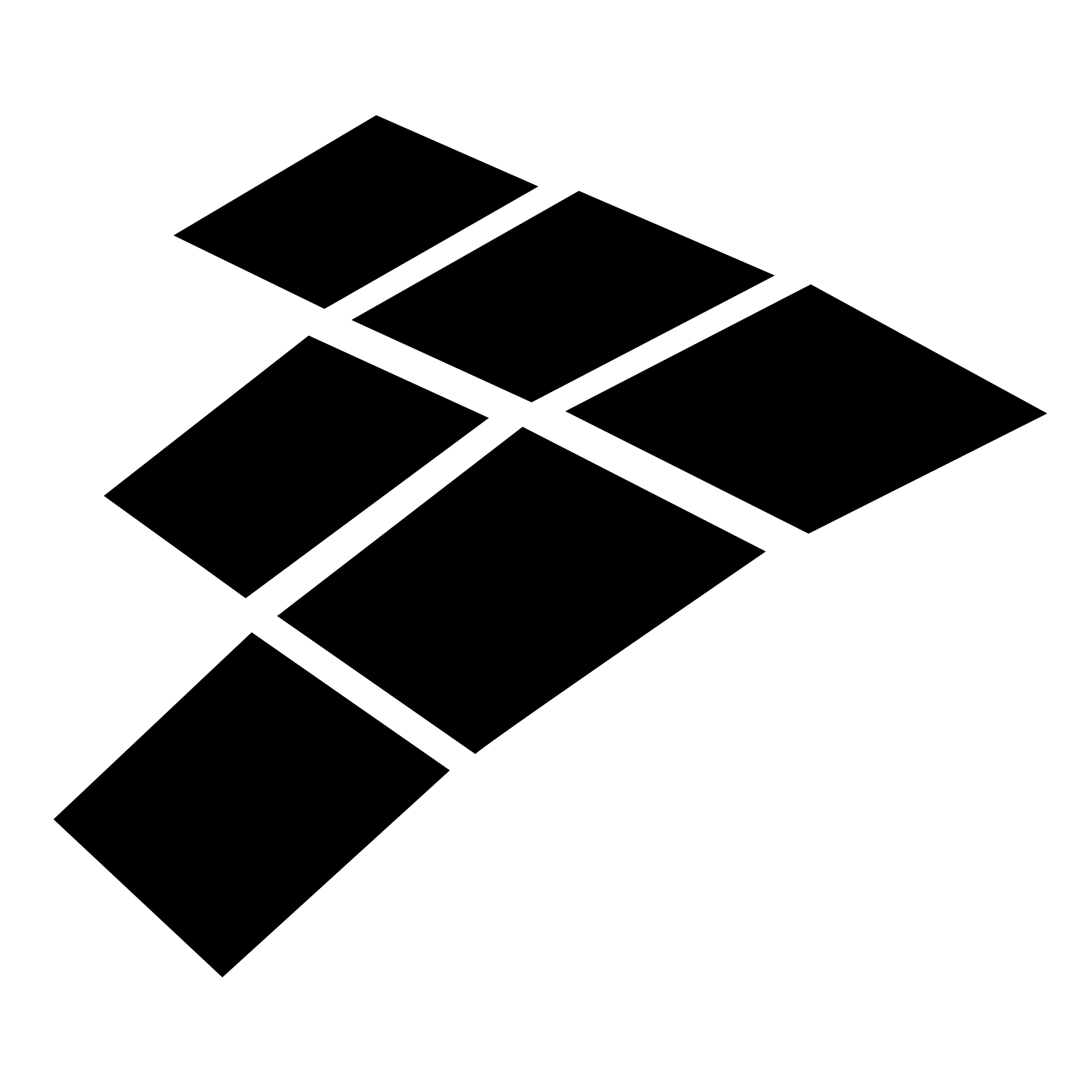Creating newsletter with Microsoft Word seems like an easy route for many people; just a few clicks and you are setup to go, and it’s readily available on their PCs.
Unfortunately, anyone who has done this before will testify to the fact that while it appears easy on the surface, in reality it is not. It is never the recommended route to go!
There are two main reasons why Microsoft Word is not a recommended option for creating newsletters.
Not A Newsletter Creator
Microsoft Word is not meant for newsletter creation. In other words, it is a non-dedicated program which is great for word processing. Newsletter creation is very different and goes beyond just editing text. It requires a different kind of tool dedicated to those needs either than text.
Non-Standard Coding
Microsoft Word adds some non-standard coding to the HTML of the newsletter. The resulting effect is rendering problems in the recipient’s mail client. Remember that while it may display well in Outlook, not everyone uses the same mail client.
For optimized results, please make sure to use a newsletter creation platform that meets HTML and CSS coding standards.
Recommended Platforms
These platforms have tools that will enable you to create, track and send standard HTML-based emails for optimized results.
- MailChimp – www.mailchimp.com
- Constant Contact – www.constantcontact.com
- iContact – www.icontact.com
- Campaign Monitor – www.campaignmonitor.com
- YMLP – www.ymlp.com