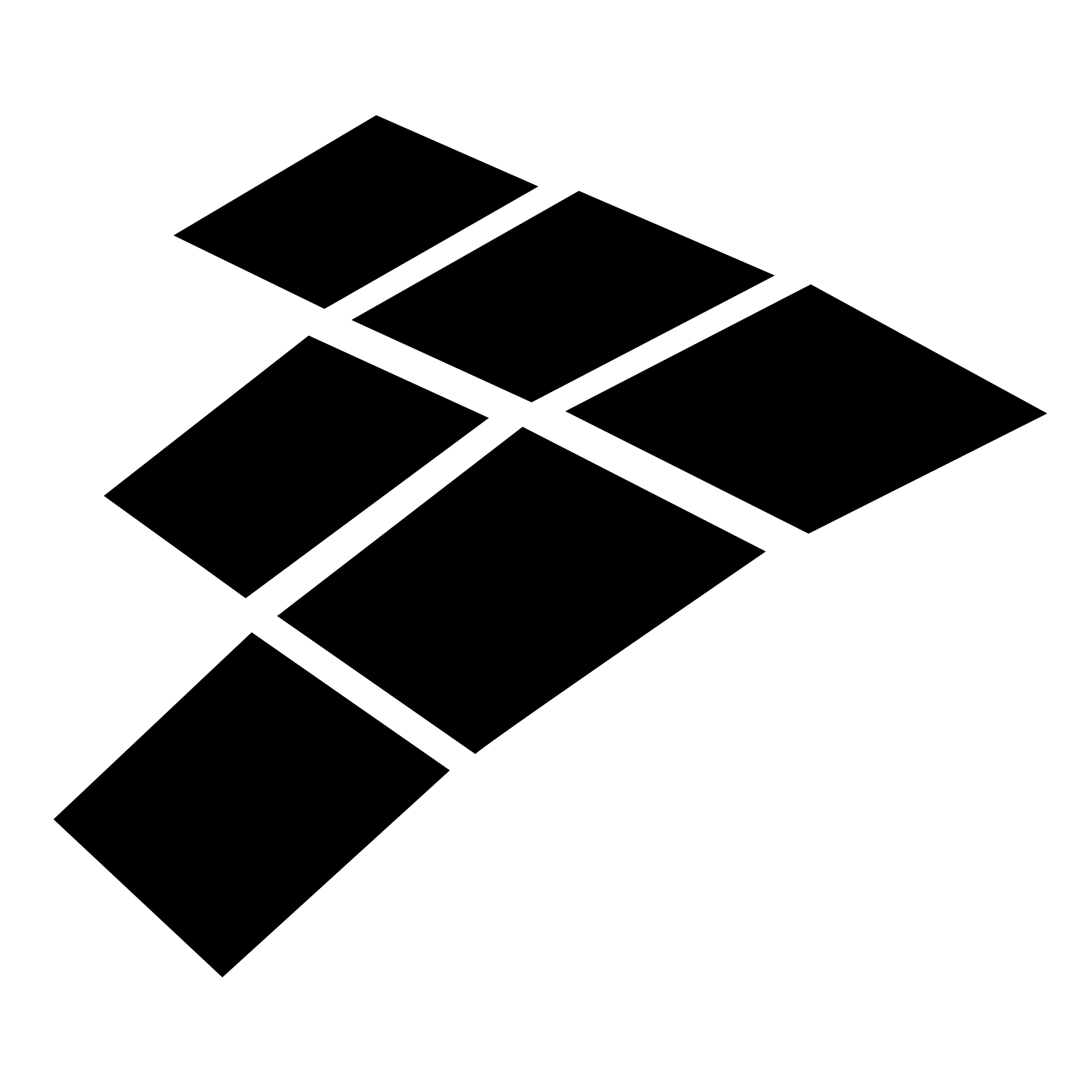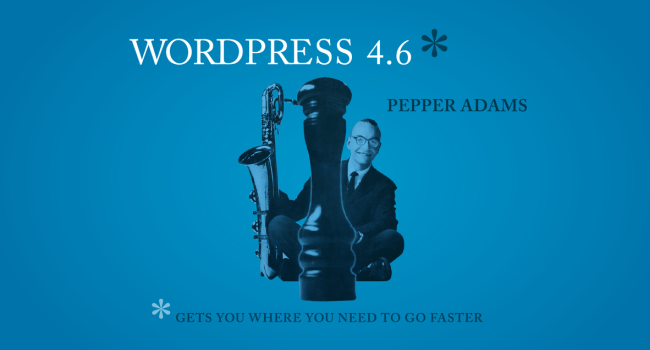Before we went for the holidays, I took some time to focus on how entrepreneurs and small business owners can breathe a new life into their businesses by investing time to redesign their number 1 marketing tool, that is, their business website in the year 2017.
So far, I have covered the strategy, planning and design stages of a five-series guide on how best to proceed with this all important exercise.
To refresh your memory, please visit the following links:
1. Strategize
2. Plan
3. Design
Today, I go straight to the build stage of the process. This is where all the strategy, planning and design comes to fruition. This means that at this point, all documents produced during these stages are put to use.
1. Finalize Platform Decision
If you can remember during the planning stage, I made mention of Platform Evaluation, where you gather and assess various development frameworks that meet key quality and performance requirements. Grab that document, finalize your decision on which one met all your requirements and start setting it up.
2. Finalize Your Digital Assets
By now you should have a fair idea as to what assets are relevant to your new vision and which ones are not. The design document at the design stage will be a good guide in this process. Remove all ambiguities and finalize all your visual and content assets.
3. Develop
In order not to interfere with the current site, create a development server and develop the new site. The development server can be set up on your local or a remote machine owned by a hosting company. Which ever way you choose, make sure to set it to no index. This will prevent search engines from crawling the site under construction.
Put your mock-ups/prototypes and wireframes document to use at this stage.
4. Check and Finalize Content
Once you have finished developing the structure of the new site, finalize your web content, proof read and make sure it is very much in line with the target audience in terms of the language used, style of writing and how they are structured.
5. Review
Here, make use of the site thoroughly to get a sense of how easy it is to navigate through the pages and make the necessary adjustments.
I will cover testing in detail in the next post.